I've just set this up and it seems to work nicely. PLUS it lets anyone in a discord server with you hear the music, but they also have their own personal volume slider if it's too loud or soft on their end, just by changing the user's volume in their discord client (just right click on the username). I think this might be a good solution for someone who doesn't wanna mess with bots.
Downoad the VB-CABLE here: https://www.vb-audio.com/Cable and install it. This adds a single Virtual cable to your PC. Although you can donate to unlock more cables, we'll just need the one. That said, I do encourage you to send them a few bucks if you find the application useful. Discord may actually ask you to switch to it when it detects it, but you won't wanna do that on your regular discord client that you use for your voice.
Instead, download and install the Discord public test build (PTB): https://discordapp.com/api/download/ptb?platform=win
(You'll need to create a new Discord user for use on the PTB, and then invite that new user to the server you want to broadcast to.)
Then, set the mic input on the PTB to "CABLE Output (VB-Audio Virtual Cable)", turn on Voice Activity and disable "Automatically determine input sensitivity", then set the Input Sensitivity threshold super low so it'll pick up the music, like so:
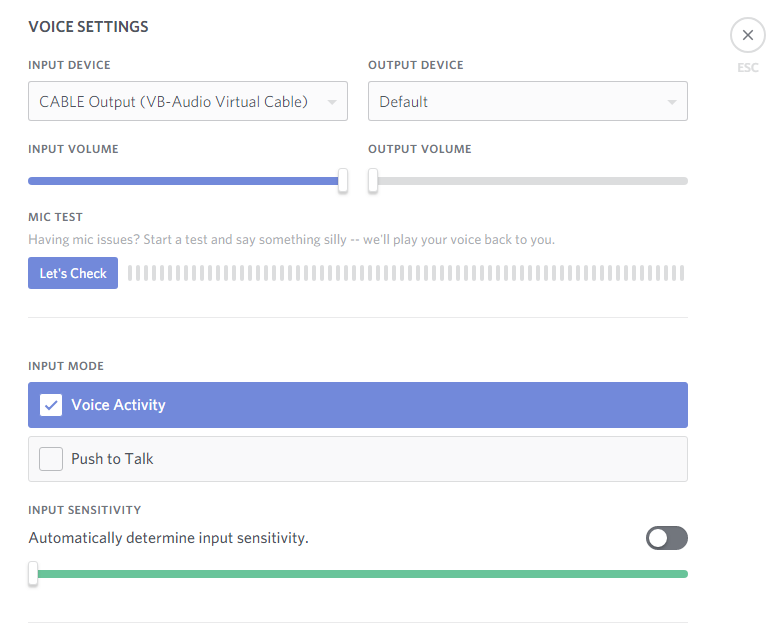
Next, add the server you want to join to the PTB client, connect to voice chat, and set Pretzel's output to "CABLE Input (VB-Audio Virtual Cable)" just like Discord's input (picture not entirely accurate):
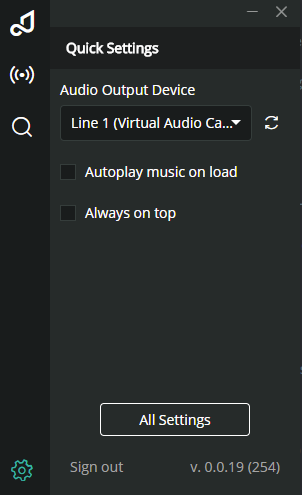
What I really like about this is how everyone in the voice chat has their own ability to control the music volume on their end. Anyway hope that helps anyone who's looking into this issue.
Now, how will this translate to the stream audio? Turns out: not too bad. BUT you can also output the Virtual Cable directly to your Streaming Software and control its volume there, though you will have to mute the PTB user in your regular Discord client or the music will broadcast twice. And then you can't hear it. Unless you add a second virtual cable using that app's config (which is a bit of a hassle), and output Line 1 to your headphones or something. Like I said, it can get complicated.
I don't think you'll need to get too complicated though, if you use this setup. Not that it's not complicated already!
